Music
How to save progress and come back later
View transcript of 'How to save your progress' video
Step 1: Saving your progress on a standard
Tick the checkbox at the bottom of the screen then click 'Save & choose standard'.
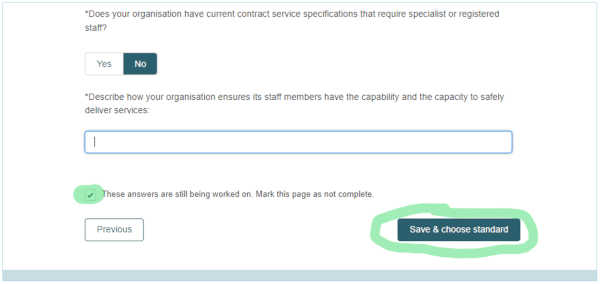
Step 2: Saving your progress on the assessment
When you would like to save your progress and exit the whole assessment, click the 'Save for later' button.
Please note: This will be at the top right of your screen, unless you are working on a specific standard.
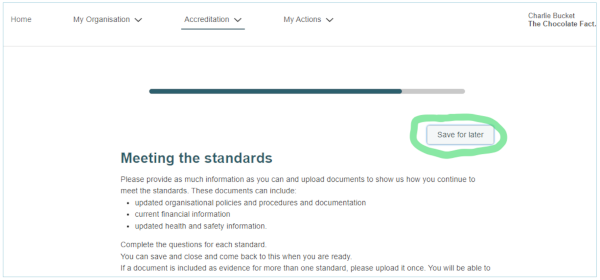
Step 3: Returning to your questions
At any time, you can click the ‘continue with application’ button on this screen to continue answering questions.
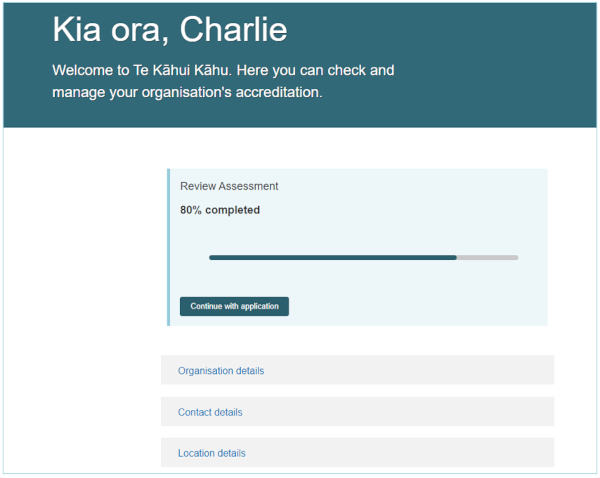
Online System resources
Last updated: